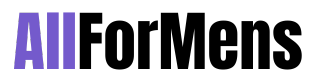Today, Facebook and Instagram are both very popular social media platforms that people use for daily entertainment and for various purposes. Most people probably know that Facebook has bought Instagram so that the two networks are slowly getting closer and the number of users on the platforms is slowly increasing. If a person is a social media marketer or owns a small business, linking Instagram and Facebook is a no-brainer. Content can be shared across both Facebook and Instagram, making maximum use of the power of visual content. Logging in to Instagram through Facebook can save a person valuable time.
If a person has a Facebook profile and an Instagram account, linking the two is quite easy. After linking, content can be easily shared between two networks. First to share content
The person has to open “Instagram” on his phone. Then you have to log in, go to profile and select then select “Settings” menu.
Select “Account” and tap on “Shared with other apps”.
Then select “Facebook” and login with your Facebook account details. The app must be allowed.
If the person is asked to set up their Account Center, choose a Facebook account or “You are not?” After tapping, select “Continue”.
Then the person has to choose where to share on Facebook. Now you need to finish the account center set-up by tapping “Continue”. Once the setup is complete, the person must select “Start Sharing on Facebook” and return to the Accounts Center. Under the “Manage Connected Experiences” section, “Story and Post Sharing” and “Login with Accounts” are enabled. If that doesn’t work, go back to the Accounts Center menu on Instagram and remove it from the Accounts Center and select Facebook.
click here – Mediclaim health insurance: Does it vary from city to city?
Today I will give you a brief idea about how to easily log in to Instagram via Facebook. Usually a person can easily log in to Instagram with his Facebook credentials.
For this, first for an existing Instagram account, you have to open “Instagram” on your phone. Then
You need to select “Log in with Facebook”
If you have logged in to Facebook before, you will be logged in automatically. If not, the person will need to add a Facebook login and select the blue login button if requested.
If you have a new Instagram account, you must select “Log in with Facebook”.
The new Instagram account will have a random pre-compiled username and password, and to change that, log in to Instagram using the “Log in with Facebook” option.
If you look at the bottom right, you will see that there is a “profile icon”, you have to select it and tap on “Edit profile”.
Then you have to select the person’s “username” to change it to something more personal.
The person then has to go back to the “profile screen” and tap on the “hamburger icon” (menu) in the upper-right part and select “settings”.
Now tap on “Account” then select “Personal Information” to make sure the information is correct and check “Email Address”. When the test is over for sure.
Go back to the “Settings” menu and select “Security”.
You can select “Password” from the list of people to change it.
This way you can login to Instagram via Facebook. Moreover, if you want to purchase real cheap instagram followers for your new Instagram account, contact this web site.
click here – How to Fill the Registration Form for UGC NET 2022 Exam?
To Know Some Great Stuff Do Visit HindiSaath
To Know Some Great Stuff Do Visit HindiVeda
To Know Some Great Stuff Do Visit HowTat