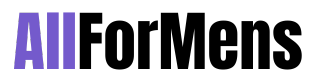TikTok is a platform with endless informative and fun videos that you can scroll through for hours. Its structures and features are changing dynamically and making the app user-friendly. One such exciting feature is saving your likable videos to favorites. For every TikTok user, adding to favorites is a handy feature as you can see the liked videos whenever you want. It is not an entirely new feature and is already available on other social media platforms. So, if you want to enhance your video visibility, buy tiktok fans and boost your fame.
You may see a video and like the content if you are a creator. You may hit a like at that particular moment, but once you want to watch those videos again, you may find it difficult to see from the bunch of liked videos. To neglect this difficulty, you may add them to your favorites. Including them in your choices doesn’t matter, but you must keep them organized for better use. Let us discuss how to add videos to favorites, as well as how you can organize them efficiently in this article. Let’s get started!
How To Use Your Favorite Feature In TikTok?
It is effortless. As you scroll down your for you page, you can directly add videos to your favorite collection. The ‘favorites button’ is on the right bottom of the screen. It looks like a bookmark icon. Not only favorite videos, but you can also favorite the TikTok sounds, effects, comments, questions, and hashtags. To favorite, a sound, press the sounds page and then ‘add to favorites.’ For other types of content, you can press and hold the screen until a popup appears; you can select the ‘add to favorites’ option. If you want a tremendous TikTok strategy, use this favorite option and create well-curated content.
click here – The list of the best Tamil Short stories
How To Find Favorite Videos On TikTok?
When you open up your TikTok profile, you will find a small bookmark option besides the like. It shows you all the formats of your favorite videos, sounds, effects, etc. For example, if you search for a word in explore tab and have favorites under the same name, those videos will appear first. Moreover, if you want to add your hearted videos to favorites, then long tap and make it to action. TikTok provides options to make your favorite videos public or private by changing privacy settings. By default, favorite videos can’t be seen by others.
How Will TikTok Favorites Affect The TikTok Algorithm?
It is not definite that TikTok favorites significantly impact the algorithm. As we know TikTok algorithm considers all the user activity like comments, likes, shares, etc., so it is unfair to say that algorithm works only on favorites. Although, TikTok favorites are considered a positive indicator for the TikTok algorithm. Only TikTok favorites will resonate whether the audience likes your content or not. Similar to likes, if your content has more favorites, it resembles that it is good content on TikTok. The favorites also highlight that your videos are valuable enough for users to save and look back on later. As merely favorites contribute a part to the TikTok algorithm, creators should have a phenomenon to succeed in their content. If you want to grow your reach, then buy tiktok likes and get better results.
click here – 5 Benefits for Account Aggregators You Must Know
How To Organize Your TikTok Favorites?
Follow the below guidelines to organize the TikTok favorites,
- Open the TikTok app and go to your profile.
- Now tap the ribbon bookmark icon, showing a list of favorite videos.
- Tap ‘create a new collection,’ and you may get a window popping with the name of the new collection.
- Type the name in the tab. The name should contain only 30 characters. Now tap ‘next’.
- Here shows ‘select videos,’ where you favorited them but haven’t added them to collections. Scroll down and select all clips that you want in your new collection.
- Once you have finished, tap the red ‘add videos’ button on the bottom of the screen. It will display the total number of selected videos.
- To add or transfer videos to different collections, open the collection and tap manage videos, and you can select the videos and add videos to other collections.
How To Delete A Video From Favorites
To remove favorite videos, go to your TikTok profile, select the video, and tap the share button where you can see an option ‘remove from favorites. Once you have many videos in your collection, remove the older ones. It is better to keep trending videos on your favorites so that you may save storage space. As a creator, keep reference videos on favorites.
Conclusion
To have a higher reach among the audience, try utilizing the features of TikTok to attain the next level. Once you learn the tactics, TikTok is a much easier-to-use application. If you are striving to gain instant fame, try to buy tiktok views and maximize your popularity instantly. You may find it difficult initially, but don’t try to stop experimenting. We hope this article shares practical tips and ideas for using the favorites option in TikTok. Read the article and share your comments below.